E-Banking
Effortless & secure online banking
Banking in the palm of your hand with 24/7 access, personalized tools, and secure multi-factor authentication.

Handy features
Unlimited access to smart tools and services
e-Banking is your key to hassle-free money management on your computer or mobile device.
Bank on the go when you download our app
- Access your accounts with ease
- Monitor monthly spending with built-in financial tools
- Make transfers, e-Deposits, and payments
- Manage your Community Choice Mastercard®
Our highly customizable mobile app is designed to be as safe, user-friendly, and enjoyable as possible so you can save, spend, and achieve from anywhere, at any time.

Hear from happy members
Go wallet-free with Apple, Google, or Samsung Pay
- Secure and convenient
- Works in-person and online
- Supports peer-to-peer payments
- Available on most mobile phones
Get started with your choice of mobile wallet for a safer and easier way to pay!

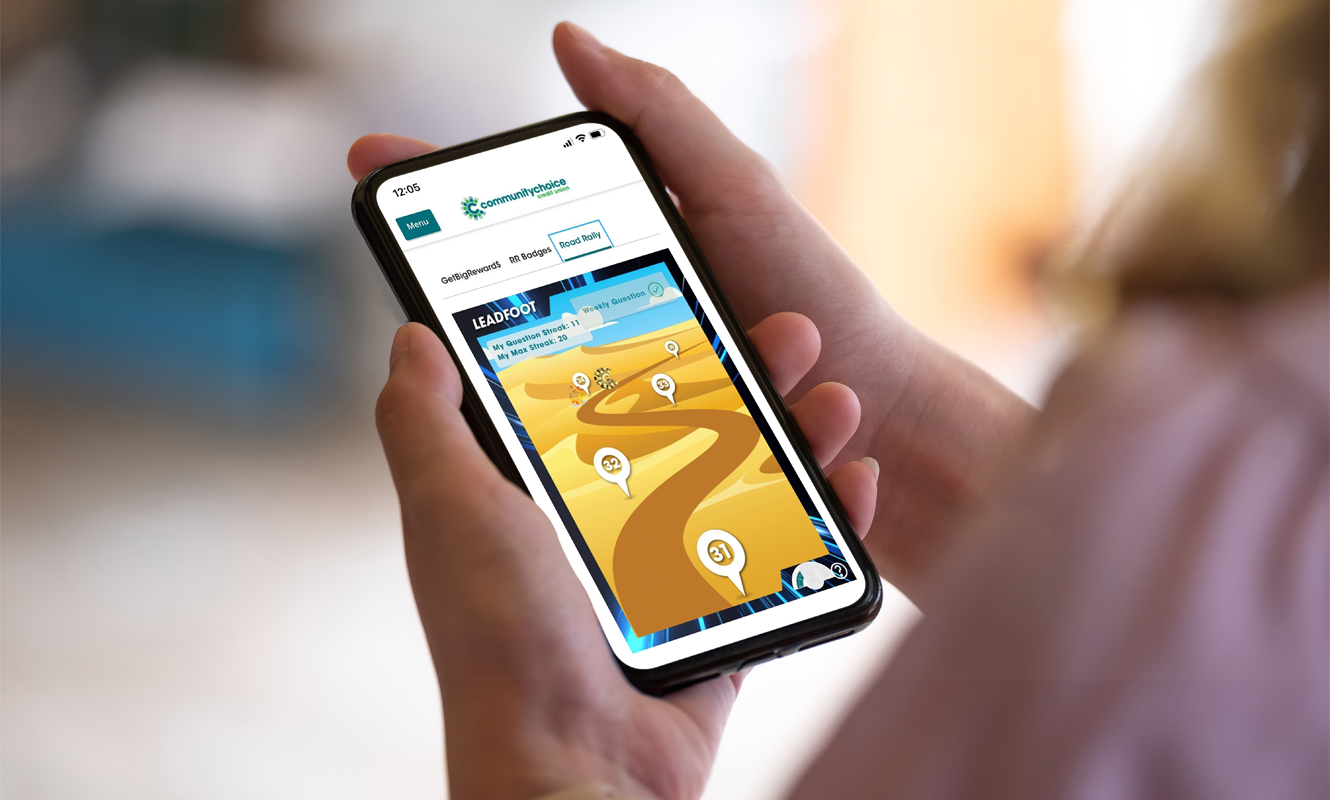
Road Rally
Road Rally is our award-winning mobile game, available in e‑Banking, that gives members opportunities to win big prizes. Answer the weekly questions correctly, move along the gameboard, and you could win prizes! The pop-up question can be disabled so you can seek out the game when you choose.
Start playing today for your chance to win cash prizes, including our grand prize drawings of $250, $500, or $1000!
Added convenience
Learn the ins and outs of e-Banking
- Customize your experience
- Explore Credit Score, powered by SavvyMoney
- Setup account alerts
Explore our video tutorials for tips and tricks to help you fully utilize the convenience of e-Banking.

e-Banking FAQs
Your e-Banking questions answered. See all frequently asked questions.
Building better community, one member at a time
We know that when our members are living well and enjoying healthier finances, our communities are better off. That’s why we offer smart solutions and great banking benefits.



